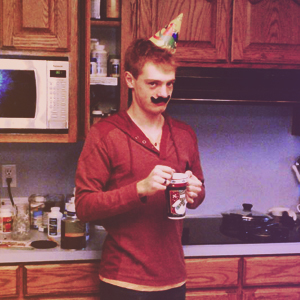Sorry I haven't posted in forever! The last few weeks of school were crazy and I didn't have photoshop because I didn't have the computer labs anymore. Amazingly, my Father was awesome and gave me Photoshop CS6 for my birthday!! So I get to continue stuff!
A few days ago, I posted a request on facebook for fake names for companies so that I could practice making logos. Here are two, each with different versions to them.
Souvenirs in Design
Sunday, June 23, 2013
Monday, April 22, 2013
Board Shop Poster Series Pt. 1
So I saw a picture Comet Longboards had that was this same style (sans the text in the picture) and I liked it a ton. So I took a picture (one of Comet's haha) and pasted it on a blank canvas in photoshop. I added a white background. Then I shrunk the photo and moved it up slightly so that I would have a thick white border with more room at the bottom than anywhere else. I then messed around with the coloring of the photo, changing the "hue" (changing the hue of an image in photoshop changes the colors of an image by shifting each color equal distances down the rainbow of colors. i.e., blue would change to magenta while yellow would change to a green.). I just barely changed the hue to where it was slightly more redish and blue. I liked how the pavement kinda showed up redish, so I desaturated the photo a little bit and added more color on a blank layer above the image. I then added some cyan and green to the sky and some orange in between. I then took that layer and used a "blending option" so that it would blend in with the image below instead of laying on top of it. I used a clipping mask afterwards to have the color show up only on the image and not on the boarder. Gotta have it nice and clean! I then desaturated the image a little more, just to give it an older feel, along with an increased brightness (increasing the brightness essentially just adds a white tint to the image. It doesn't make the lights and darks go all crazy).
I added text to make the image a little more interesting. I went with a white, sanserif font with increased tracking (tracking is a typography term that just means the distance between each letter). I like sanserif fonts a lot because they're very simple, classy, and have a no-nonsense feel to them haha! I went with white text instead of something else in order to keep it simple. Because of the white though, it was hard at first to see the "F" and the "R" due to the white building. To fix this, I added faint black color behind the "F" and "R" to add contrast. To complete it, I added the text at the bottom. Credit goes to Comet for the photo and idea.
Thursday, April 18, 2013
Stuffy Wuffies
Yay! New post!
These three thingies are based on a design for a business card or something I found on Google. I started off with the cool design of my initials. I painted over them with cool colors and then used a clipping mask to make the color only show in the letters. I then spent a few minutes making the cool little swirly pattern which I placed beneath the lettering. later, got rid of the clipping mask by making it one layer. After that, I made the
lettering with the color a clipping mask for the pattern underneath.
I cropped the others because I didn't like how wide the image was when it was a vertically aligned design. I also used a white background. I like it!
With this one, I chose a darker background than the first one. I like this one too.
These two are just experimental things. I want to add type, but I'm not sure what yet.
I was just experimenting with triangles and color.
I like this one a little more than the other.
Tuesday, April 9, 2013
High-tech Performance Machine
One of my friends said this on facebook. I unfortunately only have photoshop elements here at home, so I had only a small amount of type-faces to choose from. Oh well!
I took the picture from facebook as well, so none of this is mine except the mash-up.
I took the original picture, made it a little brighter, added a little bit of orange to the clouds to make them look more dynamic without having to increase the saturation of the whole photo. I then added the magenta in the bottom-left, and the slight hint of orange in the top-right. I then put a layer of complete magenta on top of everything so far, but I decreased the visibility to only 4%. I did this to just add effect. I then did the same thing again, but with a completely orange layer, at 2%. The orange layer made the whole image a little "warmer." I added text, but realized that the text was difficult to read without adding something to create more contrast. To fix this, I put a super-faint splotch of black behind the text in the middle, creating a "drop shadow" effect but not quite. I also made the text a little see-through so that it doesn't stand out too much, but just enough.
Leave a comment on this or any of my other posts, telling me what you think! I really like input.
Thursday, April 4, 2013
Other People's Stuff
This isn't mine, but I really, REALLY liked the layout of it. It's clever, fun, and cute. Most wedding invitations are only cute, or not even that. Some are just sorta weird. So I was grateful for this! It also tells a cool story too! Double prizes!! Err merh gerrsh! I LOVE the triadic color scheme! Primary colors all the way!
Click on the invite though. It's hard to see without the hugeness.
This dude is not mine either. In fact, none of these images in this post are mine.
I just liked him. Not because of the color scheme or whatever, but because of how it dramatically guides your eyes. Actually, it doesn't guide your eyes, I've decided. It more like kidnaps them. You see, (ba doo, tss!) your eyes travel up and down, up and down, then up and down again because of the red letters. It's a fantastic example of how design using high contrast and bold features in an extremely simple overall layout can really mess with your eyes without you noticing. The type just makes it all that much more awesome, too.
This is just a cool example of lighting and how complicated it is when you really stop and look.
Cast shadow
Shadow core & edge
Direct light
Reflected light
Distant haze & linked atmospheric lighting because of perspective
Am I forgetting anything?
Tuesday, April 2, 2013
Edge Boardshop, Downhill Festival, and Souvenir!
Ok! So here are some of the things I've been doing!
So this was done a while ago. It made it when I was learning how to do clipping masks. A clipping mask is a special layer in photoshop that allows you to stitch an image behind a shape, allowing the image behind to be visible through the object on top (the "boardshop" was the clipping mask), without having to do complicated and technical stuff. Unfortunately, photoshop elements doesn't have a clipping mask function, so I can only do this sort of thing at school.
This one I did for fun during my computer tech. class. I made the original image of the longboarder black and white. I then made a new layer which I painted on simply using the brush tool. I then went into the layer's blending options and used a custom blend so that the colors on the top layer would replace the "color" on the black and white layer. It sounds complicated, but in reality it's super easy, and it makes your pictures look way cool. I then added a simple type layer and yeah!
This guy right here is another thing I did for fun, utilizing blending options like I did in the image above, but I used different styles. Kinda the same effect. The real image is huge, by the way.
It's a fake banner for a downhill longboarding event.
It's just a little advertisement I guess. A poster perhaps? Drang Longboards all the way!
These are all ideas for a poster for a band or music artist for inside a concert. The only difference between them all is the logo in the middle. The three last ones are probably among my favorites because I found out while I was messing with the blending options for the logo, I could set it to where the logo would hide behind a certain range of colors (i.e. blue, green, red, or black) on the layer below, which was the clouds and sky. I really liked how it turned out!
Sunday, March 31, 2013
I unfortunately don't have access to my stuff over at the school right now. I'll get my recent stuff up soon.
In the mean time, here's me!
In the mean time, here's me!
Subscribe to:
Comments (Atom)


.jpg)
.jpg)
.jpg)
.jpg)